Create AI Images with Free HiDream AI Image GeneratorFree
Transform your text into stunning images instantly with our powerful HiDream AI image generator
Text Prompt
More styles...
Your Generated Image
Your generated image will appear here
Your Generated Images History
Your generated images history will appear here
AI Generated Examples
How to Use the HiDream AI Image Generator
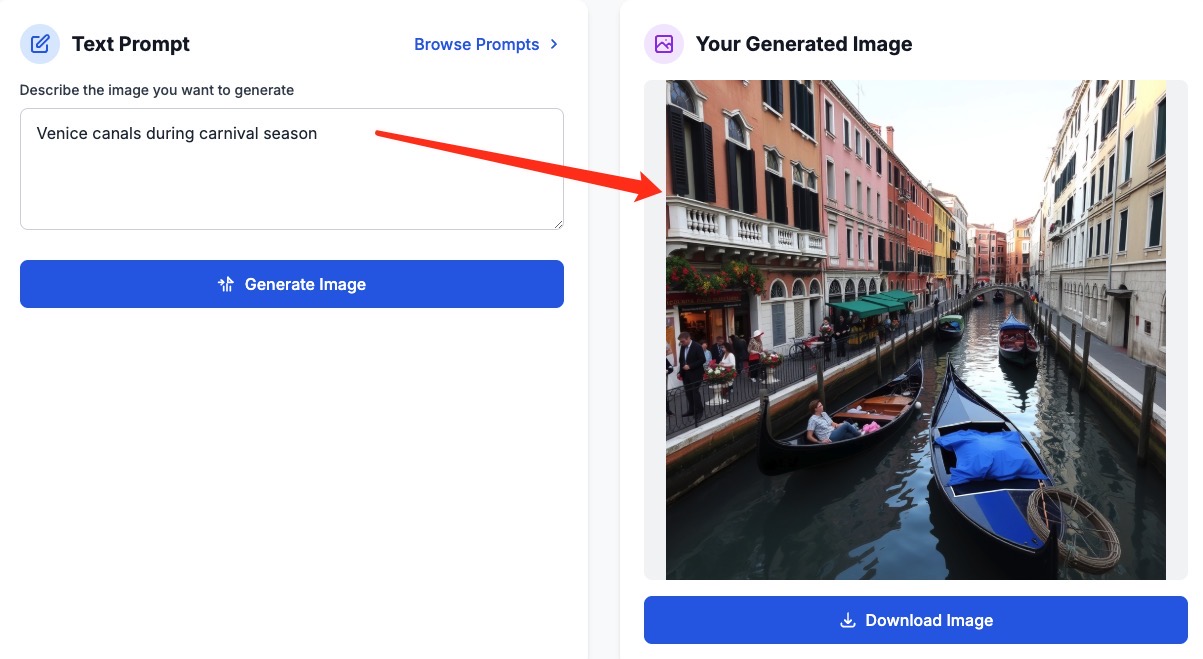
- 1Input your text prompt
- 2Click the "Generate Image" button
- 3Wait a few seconds for the image to be generated
- 4Refine the prompt or download the image
HiDream AI Image Generator FAQ: Everything You Need to Know
Everything you need to know about our Image to Prompt technology
What is the HiDream AI Image Generator?
HiDream AI Image Generator is an advanced text-to-image AI tool that transforms your text prompts into high-quality, diverse images using a powerful open-source model with 17 billion parameters.
How do I create images with HiDream AI?
Simply input your descriptive text prompt into the generator interface and click 'Generate Image'. The AI will produce an image in seconds, which you can download or refine further.
What types of images can I create?
You can generate a wide range of image styles including photorealistic, cartoon, abstract, surreal, and artistic images tailored to your prompt.
Is HiDream AI Image Generator free to use?
HiDream offers free usage with some daily limits. For unlimited image generation and advanced features, you can upgrade to a premium plan.
Can I use the images commercially?
Yes, all images generated by HiDream AI Image Generator are royalty-free and can be used commercially under the MIT license terms.
How accurate are the generated images?
HiDream AI provides industry-leading prompt following accuracy, but image quality may vary depending on the complexity and clarity of your text prompt.
What should I do if the image quality is low?
Try refining your prompt with more specific details or changing the style. If you continue to experience issues, contact our support team for help.
How fast can HiDream AI generate images?
Depending on the version you choose—Full, Dev, or Fast—images can be generated within approximately 16 to 50 inference steps. On high-end hardware, the process typically takes around 3 to 30 seconds, making it suitable for real-time applications.
What hardware do I need to run HiDream AI locally?
For optimal performance, a GPU with at least 16GB VRAM is recommended. The full model requires more VRAM, but quantized versions are available that can run on GPUs with lower memory, such as 16GB or even 8GB VRAM.
How does HiDream compare to other open-source AI image generators?
HiDream outperforms many competitors in prompt-following accuracy, image quality, and style diversity. Benchmarks like HPSv2.1, GenEval, and DPG show that HiDream achieves state-of-the-art results, making it a top choice for high-quality AI image generation.
Is the HiDream AI Image Generator free to use?
Yes, it is fully open-source under the MIT license, allowing unlimited free use for personal, scientific, and commercial projects. You can download, modify, and integrate the model into your workflows without any licensing restrictions.







